Vulnerability Assessment vs. Penetration Testing
Two of the most important steps for maintaining a robust cybersecurity posture are vulnerability assessment and penetration testing.
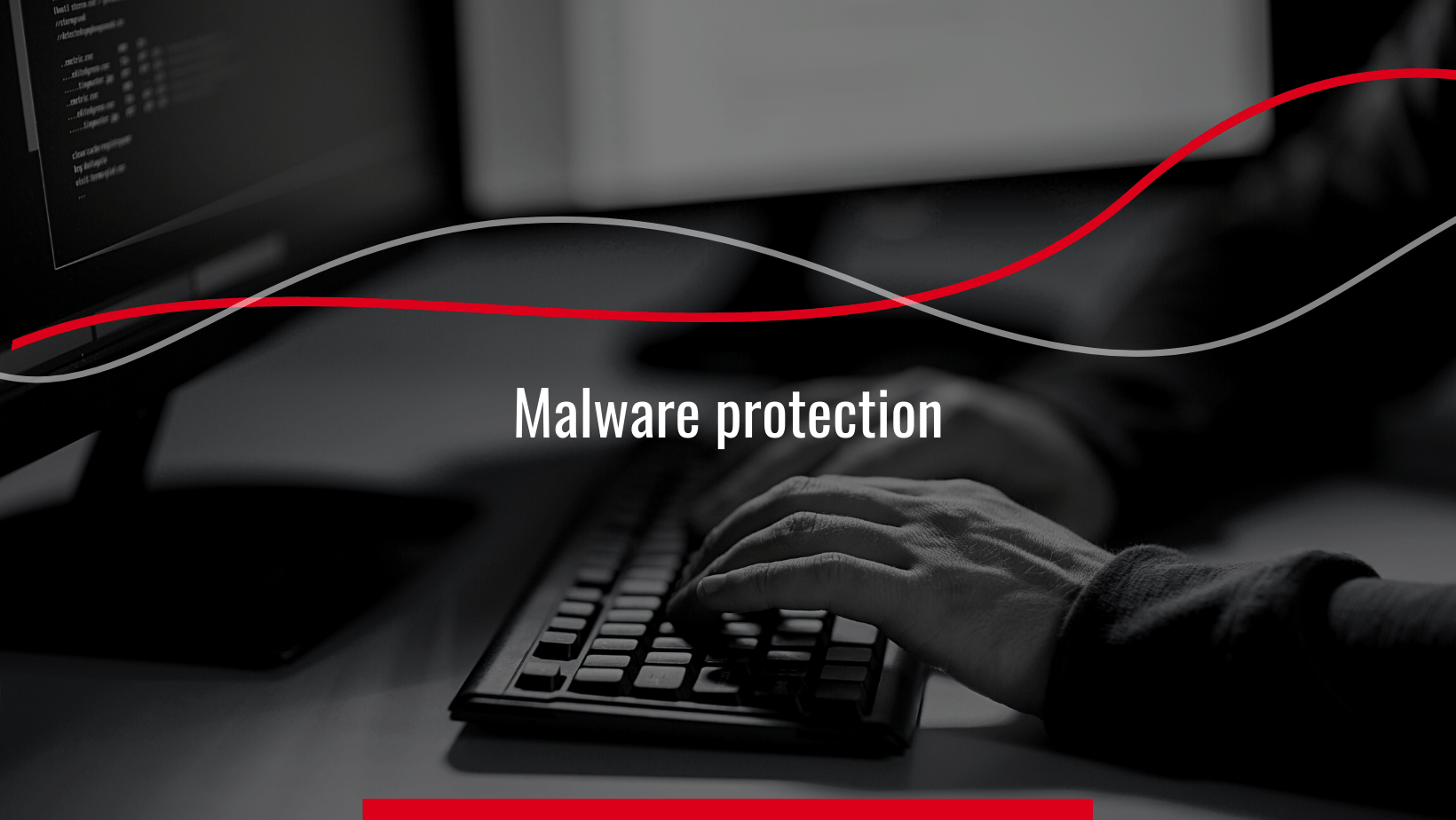 Malware is computer software that is meant to execute destructive actions. It can be engineered to monitor browser behavior, steal financial information, or encrypt data irrevocably and demand a ransom.
Malware is computer software that is meant to execute destructive actions. It can be engineered to monitor browser behavior, steal financial information, or encrypt data irrevocably and demand a ransom.
The most common types of malwares are viruses, worms, trojans, ransomware, spyware, and adware. Malware spreads through malicious website links and malicious email attachments. When a user opens the file or clicks on the link, it begins the destructive activity for which it was designed.
To protect against malware threats, malware protection software employs a variety of methodologies, including signature-based malware detection, behavior-based malware detection, and sandboxing.
The use of footprints to identify malware is known as signature-based malware detection. Every program, app, piece of software, and file leaves a digital trail. These digital footprints or signatures are often unique to each property and are buried within their code.
Behavior-based malware detection evaluates items based on their intended motive before performing the intended action. Suspicious actions are detected by analyzing the behavior of the object, or in some cases its expected behavior. Attempts to perform restricted or illegal acts indicate that the item is malicious or at least suspicious.
Sandboxing is a technique which works by isolating potentially harmful components from the rest of the system or network. Sandboxes are frequently used to filter potentially harmful files, ensuring that these files are deleted before causing system damage. In simple words, sandbox runs any malicious file on a virtual environment rather than the actual operating system and tests if that file or the software behaves in a suspicious manner.
Ensure that all users create strong, unique passwords and change them frequently. Using a password manager makes creating and remembering secure passwords straightforward. As soon as security flaws are discovered and patches are provided, you should update your systems.
Data backup and data recovery procedures are crucial habits to adopt to avoid data loss. It can help keep routine business operations running even if the company is hit by ransomware or other hostile cyber-attacks.
Train your users on ways to help them avoid social engineering tactics like phishing assaults and alert the security staff to any suspect communication or system behavior.
To isolate vital areas of your network from one another, you should employ network segmentation. Because attackers are constrained to a specific network segment and cannot migrate laterally to other sections of the network, this can drastically lower the "blast radius" of successful attacks.
To provide context to security alarms, continuously monitor network traffic and employ real-time threat intelligence feeds. This can help you obtain a better understanding of the dangers that are affecting your network, as well as how to respond successfully.
Create an incident response strategy that instructs security personnel and other stakeholders on how to detect, contain, and eliminate a cyberattack.
All access requests, whether from outside or inside the network, must be validated for trustworthiness before they can get access to a system in this security strategy.
→ What Is Zero Trust And How To Implement It?
A malware security strategy must include antimalware software. Antimalware solutions and suppliers come with variations.
The following security practices are widely used by most organizations to protect their perimeters and users from common cyberthreats.
Malware attacks can be disastrous for businesses. Malware can inflict substantial financial and reputation damage by disrupting important procedures and stealing or encrypting vital data. There are new types of malwares detected every single day, so, it is also crucial to stay updated. Also, maintain regular backups to offline storage to ensure that you can restore your data from a backup if your environment is infected with malware.