Is Your Company Spending Enough on Cybersecurity?
Companies must take their cyber security seriously and the first thing while planning is how much cyber security budget is enough.
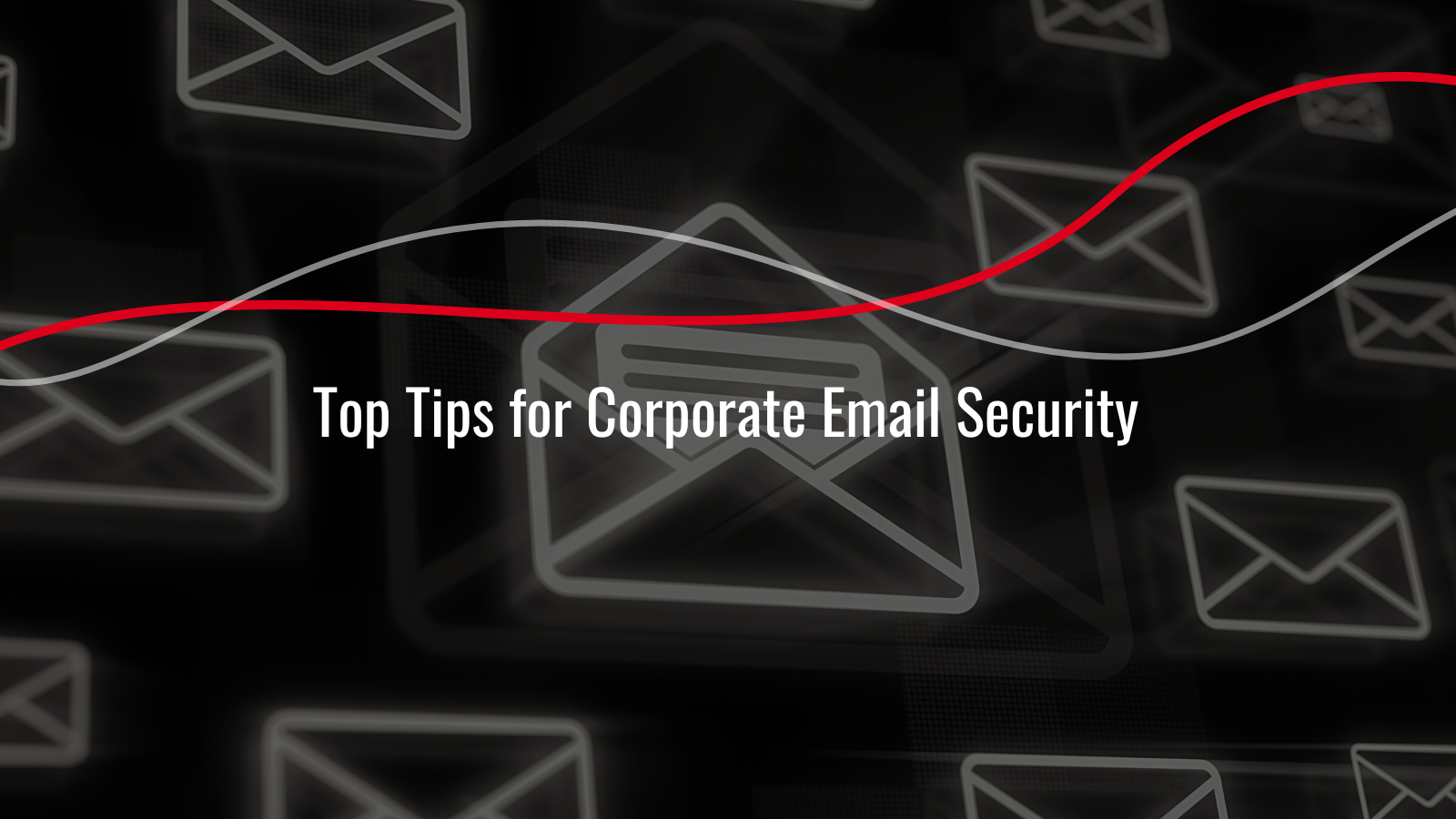
Email is the primary communication tool for the enterprise. Invoicing clients, negotiating terms with vendors, or coordinating work internally - here are few examples how the email impacts the corporate processes.
Unfortunately, emails are the starting point for the vast majority of cyberattacks. According to Statista, phishing emails were the most common delivery method causing ransomware infections, with the highest percentage of respondents reaching 54%. Email is frequently exploited by cybercriminals for malicious purposes, including disseminating viruses and duping unsuspecting users; therefore, email security is crucial component of cybersecurity.
This article compiles the best practices for corporate email security to improve cybersecurity posture and ensure the safety of internal communications, client data within the enterprise. Following are the top tips for corporate email security.
Accounts are always week point in the cybersecurity shield, so it is essential to keep on top of access rights and user management. Account management includes:
Despite being simple precautions, they help reduce the impact of compromising a corporate email account if it succeeded for any reason. Plus, they would assist in limiting the chances of falling victim to some obvious corporate email cyberattacks.
Credential theft poses a significant risk to businesses since user accounts contain sensitive information such as financial data, customer information, and company trade secrets. Cybercriminals send phishing emails to unsuspecting users, convincing them to click on a link in the email and enter their credentials on a fake website.
A strong password is one of the most crucial measures to protect the users’ email. Following are the recommendations for setting a strong password:
Multiple authentication methods, such as two-factor authentication (2FA) or multi-factor authentication (MFA), are like adding an extra lock to a door. Whenever cyber criminals steal a user’s credentials, two-factor authentication still able to prevent access to the email account.
Two-factor authentication (2FA) and multi-factor authentication (MFA) both require users to take additional steps before accessing their email accounts, such as providing a one-time password (OTP) or a biometric identifier like a fingerprint.
According to Verizon’s 2022 Data Breaches Investigations Report, 82% of data breaches involved a human element. Social engineering, impersonation attempts, and phishing emails are just some tools attackers use to fool workers into visiting malicious websites, handing over sensitive financial information, or making fraudulent payments.
For this reason, employee's awareness on cybersecurity is essential. The training will provide employees with the skills and knowledge necessary to handle emails effectively and avoid becoming phishing targets.
Even well-trained employee can accidentally click on a malicious link or fall for a safe but malicious website. Incoming email links scanning programs help to ensure overall safety, reducing the likelihood of a click by an unwary employee. The scanning technologies allow link scanning both upon email transmission and subsequent clicks.
Nowadays, plain text emailing is obsolete. Without effective encryption, attackers can easily access email content and steal sensitive information.
Data sent over email can remain secure with the help of encryption software, the most common of which are:
Measures to ensure safety often target attackers and incoming information, but what about outgoing data? For example, if malicious software gains access to a user’s account, the outbound filters in the company can prevent important information from being sent to cybercriminals via email.
In 2020, 43% of 306.4 billion emails sent daily were marked as spam. While most modern email service providers include spam filters, certain organizations may still need to build their own, more refined set. Fortunately, most email service providers allow their business customers to adjust their account’s spam filters.
Email is the major entry point for cybercriminals to get unauthorized access; therefore, it is crucial that every organization takes measures to keep it safe. It is important to manage employee accounts properly, provide thorough training, and properly implement email scanning and filtering software solutions.